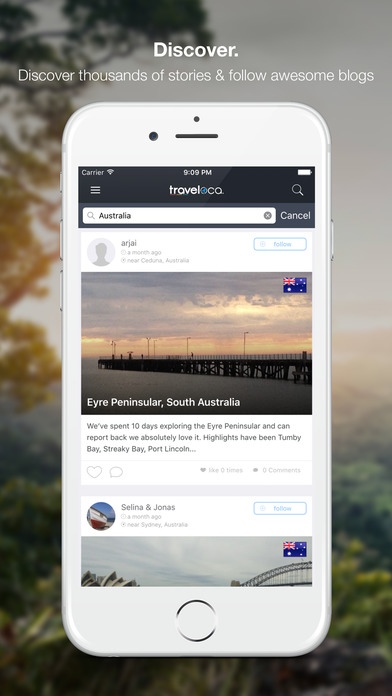Traveloca - Travel Blog & Diary 1.0.2
Free Version
Publisher Description
*** The new Traveloca application for iOS is made for your iPhone and iPad. Simply write your personal travel diary or blog *online* and *offline* no matter where you are and upload your entries once you are online again! It never has been easier to capture beautiful travelling moments and share them instantly with others. *** Don t let your experiences drift away. With a travel blog you are able to capture all your beautiful traveling moments as they happen and share them with others. Never waste a perfect moment. Take pictures, make videos and write down some words to your current destination. Use maps and waypoints to visualize your trips. The Traveloca app enables you to read, follow and create your own real travel blogs with your iPhone or iPad. Your travel blog is accessible from the web and inside the app. We don t like the same old story therefore you design it just the way you want it to be! Use different Themes, write stories and upload videos and photos. No matter what kind of travel blog you want to start. Its up to you to make it personal or professional, public or private. Traveloca is made by traveler for traveler. This means that we have focused on user-friendliness and functions you really need. For sure! Some of the features: # Register for a travel blogger account in seconds and immediately start blogging # Discover thousands of public posts from all around the world # Follow other bloggers, save posts and get inspired # Search for travel blogs & Travelocians # Create as much blogs as you need # Manage your blog from the app and online via our web interface # Get a real Traveloca travel blog with your subdomain, theme and multiple design options # Access your blog from the app and from web # Set your blog public or private # Write your stories online and offline # Save your entry as draft or publish immediately within the app # Upload thousands of photos and videos for free and paste them inside your entry # Manage all your public and private uploads # Let others comment your entries # Manage all your follower, approve or delete follower # Create a travel map with all your destinations and link them to your posts # Share your experience with others via mail, Twitter, WhatsApp or Facebook # Blog about everything and do it in a way you want (personal or professional?) # Capture all your memories with pictures, videos and text Don t know Traveloca yet? Join the community and get a real Travelocian. Just download and register it is totally free and you get all these awesome features and some more. Be a real traveler be a Travelocian.
Requires iOS 8.0 or later. Compatible with iPhone, iPad, and iPod touch.
About Traveloca - Travel Blog & Diary
Traveloca - Travel Blog & Diary is a free app for iOS published in the Recreation list of apps, part of Home & Hobby.
The company that develops Traveloca - Travel Blog & Diary is Marco Graf. The latest version released by its developer is 1.0.2.
To install Traveloca - Travel Blog & Diary on your iOS device, just click the green Continue To App button above to start the installation process. The app is listed on our website since 2014-03-17 and was downloaded 1 times. We have already checked if the download link is safe, however for your own protection we recommend that you scan the downloaded app with your antivirus. Your antivirus may detect the Traveloca - Travel Blog & Diary as malware if the download link is broken.
How to install Traveloca - Travel Blog & Diary on your iOS device:
- Click on the Continue To App button on our website. This will redirect you to the App Store.
- Once the Traveloca - Travel Blog & Diary is shown in the iTunes listing of your iOS device, you can start its download and installation. Tap on the GET button to the right of the app to start downloading it.
- If you are not logged-in the iOS appstore app, you'll be prompted for your your Apple ID and/or password.
- After Traveloca - Travel Blog & Diary is downloaded, you'll see an INSTALL button to the right. Tap on it to start the actual installation of the iOS app.
- Once installation is finished you can tap on the OPEN button to start it. Its icon will also be added to your device home screen.